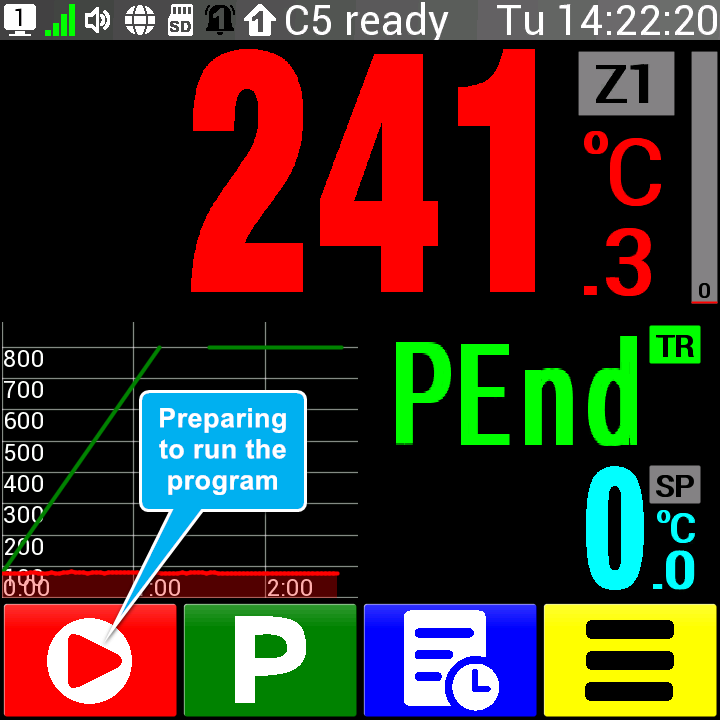Manual mode is suitable for its simplicity in quickly working with the controller. It is a completely independent and self-sufficient mode that allows the user to perform basic operations with the controller.
In manual mode, one speed of temperature increase, one set temperature, and one delay (duration) at this temperature can be entered. The delay does not have to be time-limited. It is very practical to start the created program at a specified time and to change all parameters while the program is running.
Parameters are entered in a uniform manner, and all parameters remain after switching off the controller until they are re-entered. The order of entering the parameters is arbitrary; it will be aligned automatically after starting the program. The controller first reaches the set temperature with the selected ramp, and then the set delay (endurance) begins.
By pressing the ![]() (Back) button repeatedly from any situation, we get to the home screen, which is the basic point for handling the controller.
(Back) button repeatedly from any situation, we get to the home screen, which is the basic point for handling the controller.